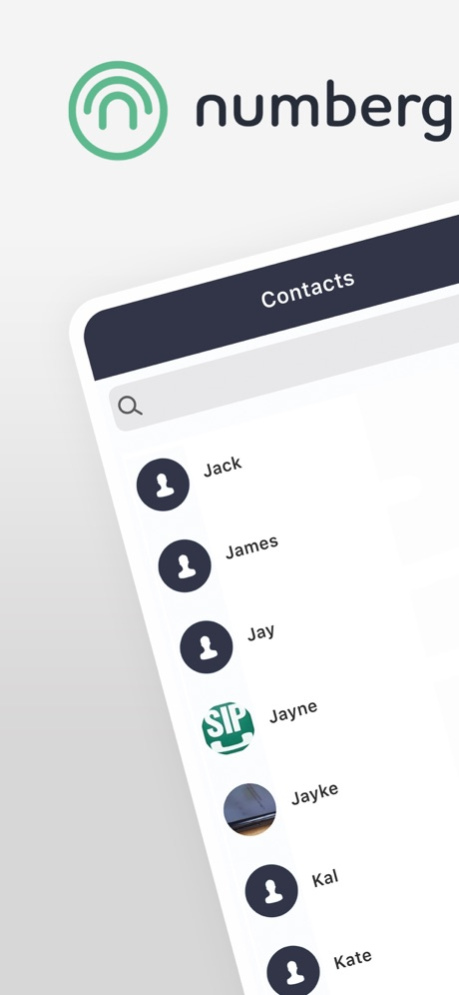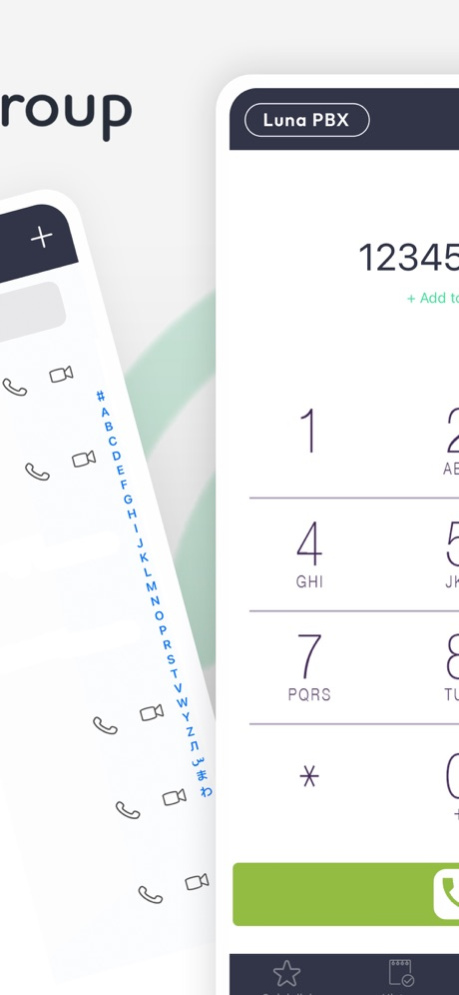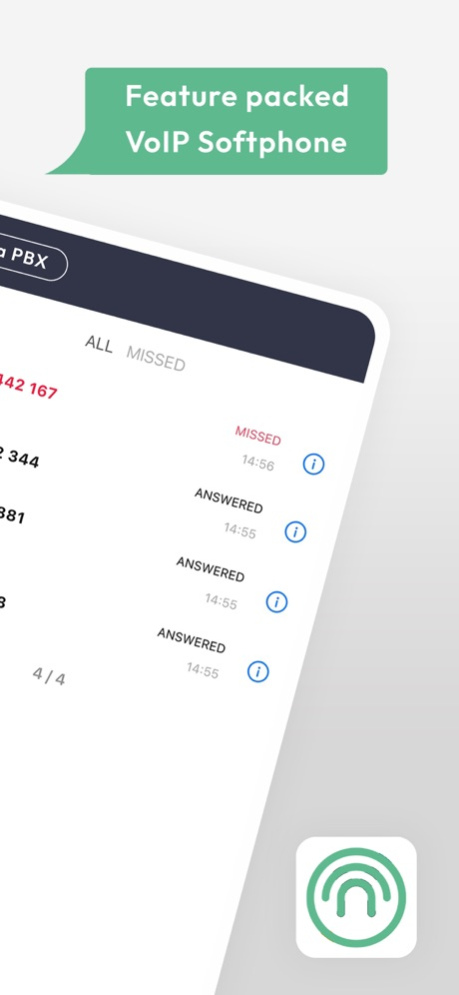Luna PBX 1.5.3
Continue to app
Free Version
Publisher Description
* You must have an existing Numbergroup Luna PBX account in order to use this app.
Use your mobile phone to make and receive calls on your Numbergroup Luna PBX service. Luna PBX is a cloud based Universal Communications platform that provides all the communication tools a modern business needs.
The Luna PBX client allows users to log in to their Luna PBX extension easily and securely without requiring any username or password. Once connected your users can:
. Make and receive calls in the same way their handset works using HD quality voice.
. Put callers on hold and transfer them to colleagues, groups or conferences.
. Have calls recorded automatically to meet regulatory requirements.
. Have outgoing calls appear from their extension's phone number.
The Luna PBX client utilises push technology so can run in the background without affecting battery performance. Wi-Fi or 3G connectivity is required to make and receive calls.
Dec 14, 2023
Version 1.5.3
Fixed audio quality issue when using the g722 codec
Fixed issue where speaker staying enabled for incoming calls
Updated DFKS support
Fixed issue with missing quickdials
Improved auto-answer form in settings
Improved the behavior of the history removal feature
About Luna PBX
Luna PBX is a free app for iOS published in the System Maintenance list of apps, part of System Utilities.
The company that develops Luna PBX is Numbergroup Network Limited. The latest version released by its developer is 1.5.3.
To install Luna PBX on your iOS device, just click the green Continue To App button above to start the installation process. The app is listed on our website since 2023-12-14 and was downloaded 2 times. We have already checked if the download link is safe, however for your own protection we recommend that you scan the downloaded app with your antivirus. Your antivirus may detect the Luna PBX as malware if the download link is broken.
How to install Luna PBX on your iOS device:
- Click on the Continue To App button on our website. This will redirect you to the App Store.
- Once the Luna PBX is shown in the iTunes listing of your iOS device, you can start its download and installation. Tap on the GET button to the right of the app to start downloading it.
- If you are not logged-in the iOS appstore app, you'll be prompted for your your Apple ID and/or password.
- After Luna PBX is downloaded, you'll see an INSTALL button to the right. Tap on it to start the actual installation of the iOS app.
- Once installation is finished you can tap on the OPEN button to start it. Its icon will also be added to your device home screen.